Nginx 解决API跨域问题
- 更新:2018-11-14 16:29:12
- 首发:2018-11-14 16:27:47
- 教程
- 9965
利用Nginx可以最简单且高效解决跨域问题。
跨域是前后端分离开发中非常常见的问题。这个问题网上已经有非常多的答案,但大部分是编程框架里面添加CORS头。但无论用什么Web框架,现已很难离开Nginx。因此直接在Nginx中处理跨域问题有得天独厚的优势,可以将OPTIONS请求拦截在API服务之前,节约服务器开销。
简单说,跨域分为简单跨域和复杂跨域。
简单跨域不会发送OPTIONS请求。
复杂跨域会发送一个预检查OPTIONS请求。
复杂跨域的条件是:
- 非GET、HEAD、POST请求。
- POST请求的
Content-Type不是application/x-www-form-urlencoded,multipart/form-data, 或text/plain。 - 添加了自定义header,例如
Token。
跨域请求浏览器会在Headers中添加Origin,通常情况下不允许用户修改其值。
配置示例
server {
listen 80;
server_name _;
charset utf-8;
location / {
if ($http_origin ~ '^http(s)?://(localhost|www\.你的域名\.com)$') {
add_header 'Access-Control-Allow-Origin' "$http_origin" always;
add_header 'Access-Control-Allow-Methods' 'GET, POST, PUT, DELETE, OPTIONS' always;
add_header 'Access-Control-Allow-Headers' 'Accept, Authorization, Cache-Control, Content-Type, DNT, If-Modified-Since, Keep-Alive, Origin, User-Agent, X-Requested-With, Token, x-access-token' always;
}
if ($request_method = 'OPTIONS') {
add_header 'Access-Control-Allow-Origin' "$http_origin" always;
add_header 'Access-Control-Allow-Methods' 'GET, POST, PUT, DELETE, OPTIONS' always;
add_header 'Access-Control-Allow-Headers' 'Accept, Authorization, Cache-Control, Content-Type, DNT, If-Modified-Since, Keep-Alive, Origin, User-Agent, X-Requested-With, Token, x-access-token' always;
# Tell client that this pre-flight info is valid for 20 days
add_header 'Access-Control-Max-Age' 1728000;
add_header 'Content-Type' 'text/plain charset=utf-8';
add_header 'Content-Length' 0;
return 204;
}
proxy_http_version 1.1;
proxy_set_header X-Real-IP $remote_addr;
proxy_set_header X-Forwarded-For $proxy_add_x_forwarded_for;
proxy_set_header Host $host;
proxy_set_header X-NginX-Proxy true;
proxy_set_header Upgrade $http_upgrade;
proxy_set_header Connection "upgrade";
proxy_pass http://127.0.0.1:8080;
proxy_redirect off;
}
}
CRUL跨域测试
GET请求成功返回跨域头:
➜ ~ curl -I -H "Origin: http://localhost" http://localhost
HTTP/1.1 403 Forbidden
Server: nginx/1.15.6
Date: Wed, 14 Nov 2018 07:56:01 GMT
Content-Type: text/html; charset=utf-8
Content-Length: 153
Connection: keep-alive
Access-Control-Allow-Origin: http://localhost
Access-Control-Allow-Methods: GET, POST, PUT, DELETE, OPTIONS
Access-Control-Allow-Headers: Accept, Authorization, Cache-Control, Content-Type, DNT, If-Modified-Since, Keep-Alive, Origin, User-Agent, X-Requested-With, Token, x-access-token
OPTIONS预检请求成功返回跨域头:
➜ ~ curl -I -H "Origin: http://localhost" -X OPTIONS http://localhost
HTTP/1.1 204 No Content
Server: nginx/1.15.6
Date: Wed, 14 Nov 2018 08:19:36 GMT
Connection: keep-alive
Access-Control-Allow-Origin: http://localhost
Access-Control-Allow-Methods: GET, POST, PUT, DELETE, OPTIONS
Access-Control-Allow-Headers: Accept, Authorization, Cache-Control, Content-Type, DNT, If-Modified-Since, Keep-Alive, Origin, User-Agent, X-Requested-With, Token, x-access-token
Access-Control-Max-Age: 1728000
Content-Type: text/plain charset=utf-8
Content-Length: 0
除特别注明外,本站所有文章均为原创。原创文章均已备案且受著作权保护,未经作者书面授权,请勿转载。
打赏
交流区
暂无内容




老师你好,我希望能用一个openwrt路由器实现IPv4和IPv6的桥接,请问我该如何实现?我尝试了直接新增dhcpv6的接口,但是效果不甚理想(无法成功获取公网的ipv6,但是直连上级路由的其他设备是可以获取公网的ipv6地)
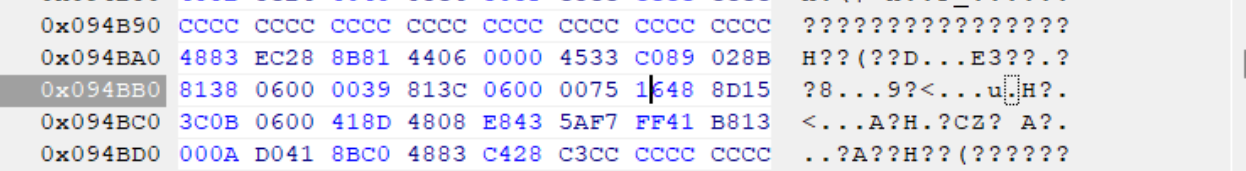你好
,为什么我这里是0039 813C 0600 0075 16xx xx xx,只有前6组是相同的,博客中要前8位相同,这个不同能不能照着修改呢?我系统版本是Win1124H2
大神你好,win11专业版24h2最新版26100.2033,文件如何修改?谢谢
win11专业版24h2最新版26100.2033,Windows Feature Experience Pack 1000.26100.23.0。C:\Windows\System32\termsrv.dll系统自带的这个文件,39 81 3C 06 00 00 0F 85 XX XX XX XX 替换为 B8 00 01 00 00 89 81 38 06 00 00 90。仍然无法远程连接。原来是win11 21h2系统,是可以远程链接的。共享1个主机,2个显示器,2套键鼠,各自独立操作 各自不同的账号,不同的桌面环境。
博主,win11专业版24h2最新版,C:\Windows\System32\termsrv.dll系统自带的这个文件,找不到应该修改哪个字段。我的微信:一三五73二五九五00,谢谢